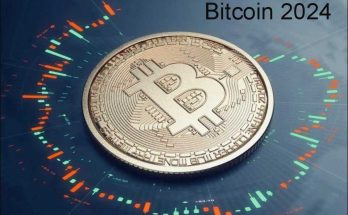In our previous tutorial, we described how to buy Bitcoin and other cryptocurrencies using Bitcoin ATM. In this tutorial we will describe the step-by-step process to instantly sell your cryptocurrency at one of our Bitcoin ATMs and withdraw cash.
You can buy and sell cryptocurrency with cash at many of Bitcoin ATMs. In other words, some of Bitcoin ATMs support two-way operations. Bitcoin ATMs are also easy to spot, just look for an Bitcoin ATM.
Selling your Bitcoin and other cryptocurrencies using one of Bitcoin ATMs is private, secure, and reliable. The verification process takes seconds, not days, no exchange is required, and no bank account is required. As simple as the process is, not everyone is familiar with it. If you’re looking for an easy way to sell your cryptocurrency and get cash on the spot, then you’re in luck! This step-by-step tutorial will show you how to go about it.
The process for selling Bitcoin, Ethereum, Litecoin, and Bitcoin Cash and withdrawing cash from one of Bitcoin ATMs is as follows: First locate the closest Bitcoin ATM near you in New Jersey by visiting Bitcoin ATM Locator. The daily sell limit is $7,500 per person.
Step by step Bitcoin ATM
Step 1: Touch “Withdraw Cash” to initiate the cash withdrawal.
Step 2: Enter your phone number using the keypad.
Step 3: Enter the verification code you receive by text message.
Step 4: Touch the cryptocurrency you want to sell (Bitcoin, Ethereum, Litecoin, or Bitcoin Cash).
Step 5: Enter the amount of cash you want to withdraw. Collect your redemption code receipt. Amounts over $800 will require you to scan your ID.
Step 6: Scan the QR code on the Bitcoin ATM screen with your digital wallet app. Send the required cryptocurrency amount exactly as shown on the screen.
Step 7: You will receive a text message after one confirmation on the blockchain indicating that your cash is ready. Touch “Redeem”, enter your redemption code, and collect your cash and your transaction receipt. That’s all.
Visits: 70